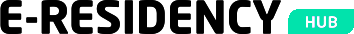Articles
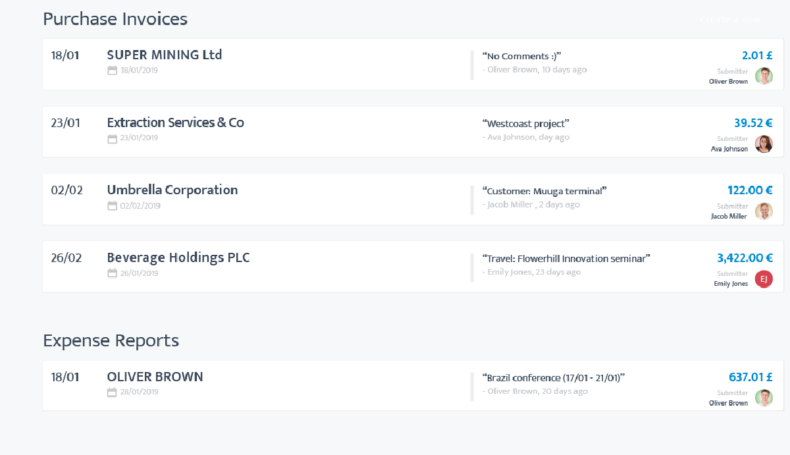
Remote administration with e-Residency Hub04. February 2020
For easy remote administration of your company, you will be given access to our proprietary web-based accounting platform, Envoice. Access to Envoice is part of our services to you and is included at no extra cost.
Envoice makes it easy to do the following:
- Send us your accounting documents, such as invoices and receipts.
- Create your sales invoices and send these out to your clients.
- Create travel and expense reports, which are necessary if you have business trips abroad or when your company must reimburse you for out-of-pocket expenses.
Documents sent to Envoice will be automatically routed to your personal accountant.
Creating an account
After signing the e-Residency Hub contract, you will receive an email from Envoice confirming that your account has been created. To get started, you will be asked to confirm your email address and create a password. Once your email address has been verified, you are good to go. After logging in, you will see your Dashboard, which includes the most important accounting metrics of your business.
Sales invoices
Envoice makes it easy to create sales invoices and send them directly to your customers via email. After inputting the sales values, Envoice will automatically calculate the correct taxes. You will also able to duplicate invoices from previous entires and choose your customer from a predefined list of past customers. This makes the creation of sales invoices much more efficient, as you don’t need to start from scratch every time.
Purchase invoices
After registering with Envoice, you will receive a personalised @envoice.ee email address. All purchase invoices should be sent to your personal Envoice email address, either in PDF or JPG format. Please make sure you send only one invoice at a time. Please also ensure each invoice contains the following:
- Title (e.g. “Invoice” or similar)
- Invoice number
- Date of issue
- Description of goods or services purchased
- Numerical data (amount, price of unit, total sum)
- Names of the seller and buyer
- Addresses of the seller and buyer
- Seller’s company registration number
- Seller’s VAT number (when applicable)
Please send your purchase invoices to your personal Envoice email address no later than the 5th day of the following month.
Note that you only need to send invoices and receipts which are related to your company’s business. Please do not send other documents, such as bank statements, payment confirmations, and so on.
All documents sent to Envoice will be digitised. This process is automatic and takes about six hours. Once your documents have been digitised, they will remain accessible to you under Purchases. From there, you can search and filter your invoices and receipts according to various criteria. In this way, Envoice also acts as a business archive.
Legal precautions
It is extremely important that your finances are conducted correctly according to the law. At e-Residency Hub, we will do our best to assist you in this regard, but you are still responsible for the following:
- Manually upload copies of your bank statements every month (applies only if you are not a customer at LHV Bank).
- Make sure all incoming payments have a corresponding invoice. You can create these using Envoice or upload your own.
- Make sure all outgoing payments have a corresponding expense document.
- Make sure all business expenses are proper and correct.
- Reply to all e-Residency Hub emails and requests in a timely manner.
- Review and sign documents, when requested.
Using Envoice’s Self-Service Dashboard should keep your life simple. Just follow the prompts and instructions to stay on top of your company finances.
In addition, each quarter we will prepare and send your company’s Balance Sheet and Profit & Loss statement. This way, you will have a better idea of your company’s finances.
Using the Envoice app
Envoice also has a mobile app for iOS and Android. It is available for free download. Once you have downloaded the app, you can can log in using the same username and password you use on the Envoice website.
The Envoice app allows you to easily scan paper receipts and invoices by simply taking a photo of them. Scanned receipts and invoices can then be automatically sent to your company’s accountant.
You can also use the Envoice app to generate travel and expense reports. By uploading scanned receipts in real time, you can easily track and manage travel expenses on the go. No need to face a mountain of paper receipts upon your return.