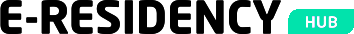Articles

Opening an account – Wise03. November 2023
Once your Estonian company has been established, here is a step-by-step guide to opening an account with Wise. Please note that opening a Wise account for your Estonian company costs €50 (a one-time fee):
- After the registration of your company has been confirmed by e-Residency Hub, click here to start your Wise account registration process.
- If you already have a personal Wise account then log-in and click on the top-right menu where you see your name. Here you will find an option to Create a business profile, please click this option instead to proceed
- Choose Business and sign-up
- You will immediately receive an e-mail to confirm your e-mail address. Please complete this verification to continue
- Please fill the relevant details (as shown). Note: You will need to enter the registration code of your Estonian company which can be found in the confirmation e-mail received from the e-business register. In the business address, please enter the information as shown
- After completing Step 4, you will be asked to fill your personal details. Note: Please enter all details as they are mentioned in your national passport document. Please enter a mobile phone number which you use on a regular basis, especially for your business activities. Under the Phone section, there is an option to verify your new mobile phone number and it is recommended that you verify it even though this is optional. In the Your Address section, please enter the actual address where you live
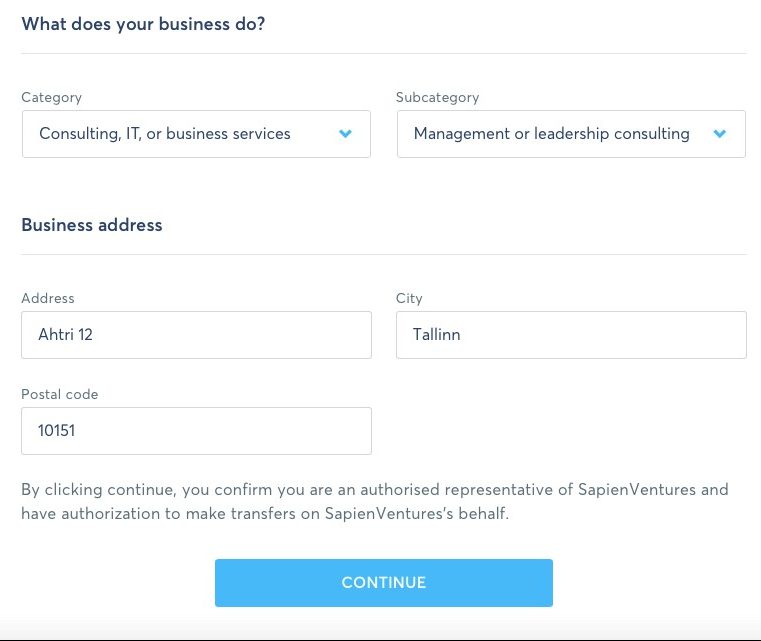
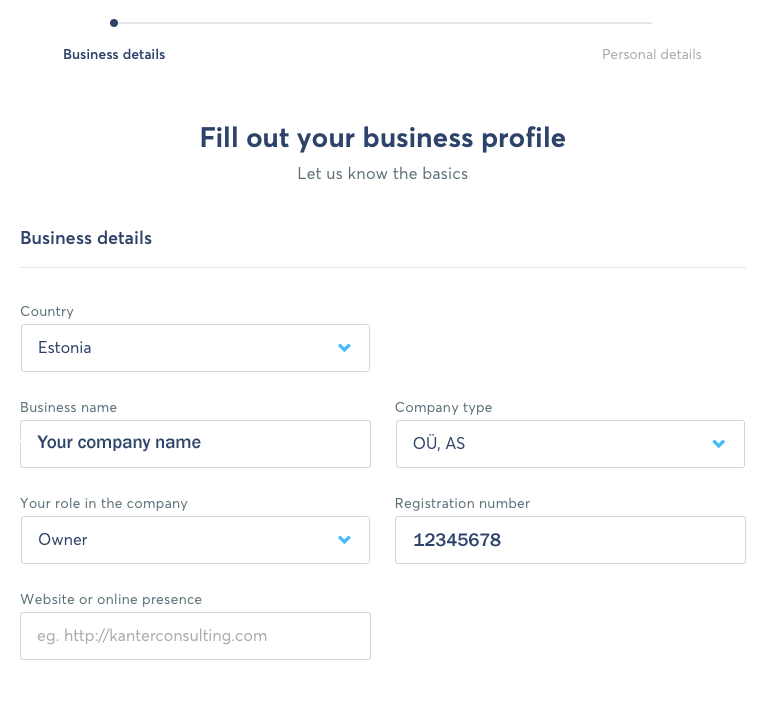
- After completing Step 5, you will need to choose the reason for opening a TransferWise Business Account, please choose a relevant option and click Continue
- You will now need to upload a scanned copy of your passport. Even though you have the option to upload a copy of a different national ID document, we highly recommend that you upload a copy of your passport. Note: You can only upload a .JPG or .PNG file. If you have a .PDF or .DOC file then you can go to https://smallpdf.com and convert the file to .JPG for free. Please note, e-Residency Hub only recommends this solutions and does not take any responsibility as to the privacy…, etc. Please ensure that the quality of the document you upload is high-quality and readable
- After completing Step 7, you will need to confirm if you are the sole owner or have other stakeholders. Please choose the relevant option
- Following this step, you will be asked to again verify your personal information and then asked if you are the sole director of the company or have other directors. Please choose the relevant option
- Upon completing this step, you will receive a confirmation (as shown) and will then have to wait for 3-5 working days for the information provided to be verified. You will receive an e-mail once the verification has been completed and your account is ready for use. Note: You might be asked to provide additional documents, etc. by the TransferWise team. If asked, please provide them the relevant documents, including a utility bill of where you operate from with all the relevant details regarding the address, etc. of the exact address you operate from (this address should also be reflected on the business registry document you receive from e-Residency Hub since the registered business address would be the virtual office address in Estonia but the operating address would be the address you supplied of where you operate from). In some cases for example, this could even be your residential electricity bill if you do not have a separate physical office