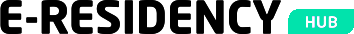Articles

e-Residency Hub’s comprehensive accounting service27. January 2020
All companies in Estonia are required by law to keep accounts, submit regular tax declarations and pay the required taxes. All companies must also submit an Annual Report to the Estonian Business Registry. e-Residency Hub will provide you with a personal accountant who will handle your company’s full Estonian accounting (including tax accounting).
In some cases, depending on the type of business you conduct, you may need to pay taxes in other countries as well. We strongly recommend that you consult with a tax advisor in your home country about any international taxation issues.
Online accounting platform
For easy remote administration of your company, you will be given access to our web-based accounting platform, Envoice. Access to Envoice is part of our services to you and is included at no extra cost. After signing the e-Residency Hub contract, we will create an Envoice account for you. Envoice makes it easy to create sales invoices, process and archive accounting documents (such as purchase invoices and receipts), and create travel and expense reports.
Envoice also has a free mobile app available for iOS and Android. The Envoice app allows you to easily scan paper receipts and invoices by simply taking a photo of them. Scanned receipts and invoices can then be automatically sent to your company’s accountant.
All documents sent via Envoice will be digitised. This process is automatic and takes about six hours. Once your documents have been digitised, they will remain accessible to you under Purchases. From there, you can search and filter your invoices and receipts according to various criteria. In this way, Envoice also acts as a business archive.
Accounting documents
As you conduct your day-to-day business, simply forward your accounting documents to us each month, using Envoice. This includes the following documents:
- Purchase invoices
- Receipts
- Sales invoices
- Bank account statements
Using Envoice, accounting documents can be forwarded in real time as they are generated. This ensures a smooth flow of documents and prevents a situation where a large amount of receipts accumulates on your desk or wallet by the end of the month.
For the most streamlined experience, most users grant e-Residency Hub viewing rights to their company’s bank account details. (Note that giving viewing rights does not grant permission for e-Residency Hub to execute financial transactions on your behalf.) With viewing rights enabled, you do not need to send us your account statement every month. Everything will be handled for you in the background.
Purchase invoices
After registering with Envoice, you will receive a personalised @envoice.ee email address. All purchase invoices should be sent to your personal Envoice email address, either in PDF or JPG format. Please make sure you send only one invoice at a time. Please also ensure each invoice contains the following:
- Title (e.g. “Invoice” or similar)
- Invoice number
- Date of issue
- Description of goods or services purchased
- Numerical data (amount, price of unit, total sum)
- Names of the seller and buyer
- Addresses of the seller and buyer
- Seller’s company registration number
- Seller’s VAT number (if applicable)
When possible, please submit invoices in English, Estonian, or Russian. If that is not possible, please include an explanation of the invoice in your email.
Receipts
Unlike invoices, receipts typically do not include the buyer’s name, and in most cases, receipts are printed on paper rather than transmitted digitally. Using the Envoice app, you can easily scan paper receipts by simply taking a photo of them. Scanned receipts can then be automatically sent to your accountant via the Envoice app.
Please ensure that receipts sent to Envoice only concern business-related expenses. If you visit a store to make both personal and business purchases, always execute two separate transactions so that personal expenses are not mixed with business expenses on the same receipt. All receipts sent to Envoice must include:
- Date of issue
- Receipt number
- Description of goods or services purchased
- Numerical data (amount, price of unit, total sum)
- Name of the seller
- Address of the seller
- Seller’s company registration number
- Seller’s VAT number (if applicable)
Travel expenses
Business trips are defined as short-term trips with a specific, business-related purpose. Business trips usually start from your permanent place of employment and typically involve business-related activities such as meeting with customers, visiting project sites, attending conferences, and so on.
When travelling for business purposes, it is important to track expenses such as accommodation, taxi rides, meals, airfare, train tickets, and so on. The Envoice mobile app makes this easy. Simply take a picture of any relevant receipts using your mobile phone, and the Envoice app will scan the document, upload it to the cloud, where it will be accessible to your personal accountant. No need to face a mountain of paperwork upon your return.
For a video tutorial on how to create Travel Reports using the Envoice, please click here.
For a video tutorial on how to create Expense Reports using the Envoice, please click here.
Business-related expenses
Only expenses with a direct connection to your business can be considered company expenses. If you use the company bank account to pay for personal expenses or other non-business expenses, an additional 25% corporate income tax applies. VAT is not recoverable on such expenses.
If your accountant needs additional clarifications about how some expenses are business related, you will receive a notification. In addition, you can always ask for advice on whether an expense is business-related or not. However, the final decision regarding business expenses rests with the company’s board members. Board members also carry the responsibility for that decision in the case of any future disputes with the Estonian Tax and Customs Board.
Sales invoices
Envoice makes it easy to create sales invoices and send them directly to your customers via email. After inputting the sales values, Envoice will automatically calculate the correct taxes. Our service contract stipulates that all sales invoices should be created using Envoice. This ensures that all sales invoice elements are added automatically and correctly.
For a video tutorial on how to create sales invoices using Envoice, please click here
For more information on creating a sales invoice using Envoice, see here:
Bank account statements
Each month, you are required to submit monthly statements for all bank accounts of your company (this includes accounts your company may have with payment service providers, such as TransferWise, Payoneer, PayPal or others). These statements must cover the entire period of the previous calendar month.
The easiest way to deliver your bank statements is to give your accoutant at e-Residency Hub the viewing rights to your company’s bank accounts. This way your accountant can extract the monthly statements directly, without any actions required from your side.